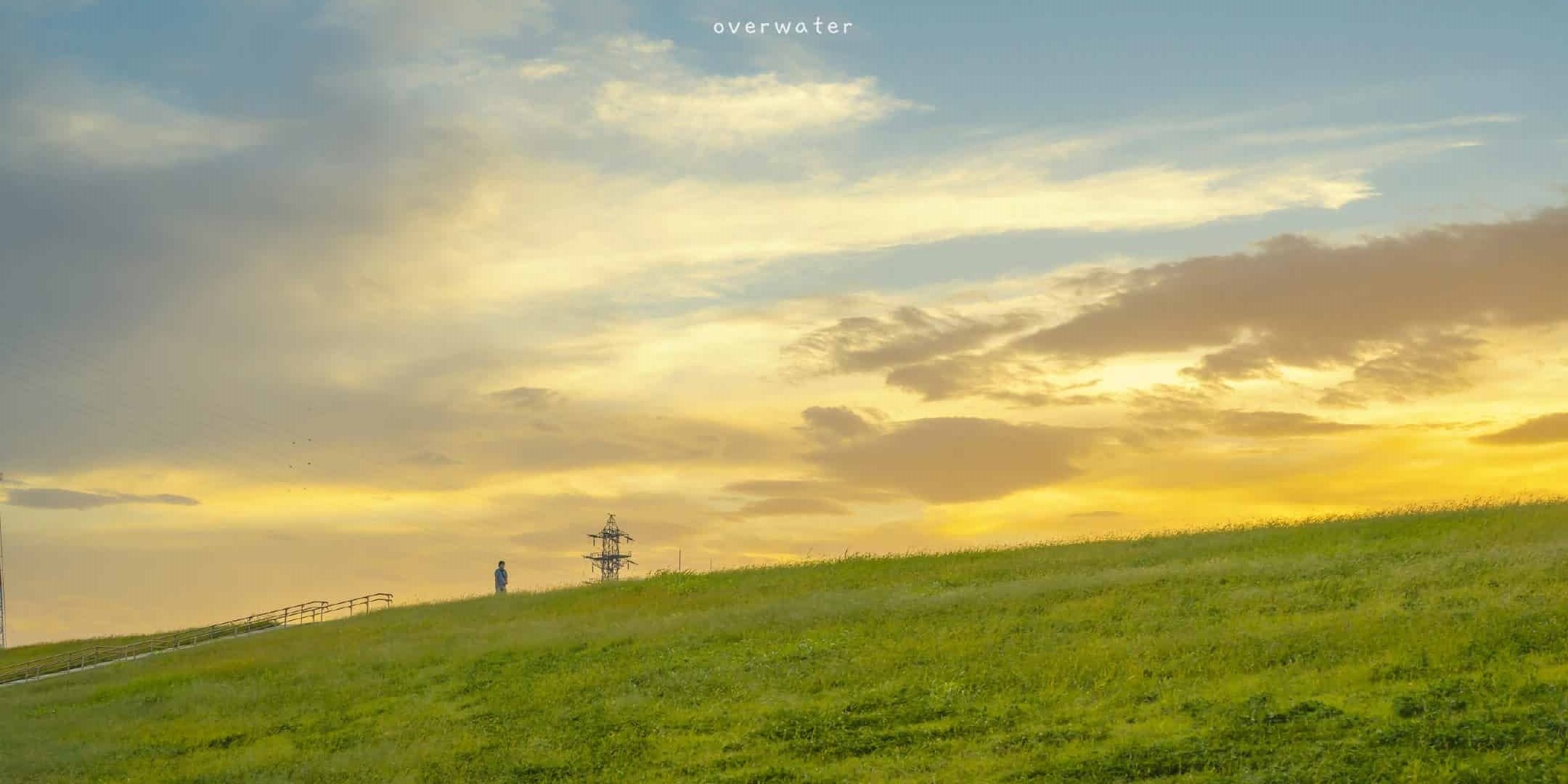Window中使用Hexo与Github搭建个人博客
安装 Hexo及配置环境
推荐官方文档 https://hexo.io/zh-cn/docs/
node.js 环境配置教程推荐阅读node.js安装及环境配置教程
部署 Hexo 到 GitHub Pages
本地博客测试成功后,就是上传到 GitHub 进行部署,使其能够在网络上访问。
创建 Github Pages 仓库
GitHub 主页右上角加号 -> New repository:
- Repository name 中输入
用户名.github.io - 勾选 “Initialize this repository with a README”
- Description 选填
填好后点击 Create repository 创建。
本地安装插件
首先 安装 hexo-deployer-git :
1 | npm install hexo-deployer-git --save |
然后修改 _config.yml 文件末尾的 Deployment 部分,修改成如下:
1 | deploy: |
完成后运行 hexo d 将网站上传部署到 GitHub Pages。
完成!这时访问我们的 GitHub 域名 https://用户名.github.io 就可以看到 Hexo 网站了。
绑定域名(可选)
博客搭建完成使用的是 GitHub 的子域名(用户名.http://github.io),我们可以为 Hexo 博客绑定自己的域名替换 GitHub 域名,更加个性化和专业,也利于 SEO。
更改主题
官方主题市场
推荐主题
matery
https://gitee.com/yafine66/hexo-theme-matery
butterfly
https://butterfly.js.org/posts/21cfbf15/#%E5%AE%89%E8%A3%9D
美化教程https://blog.csdn.net/kuashijidexibao/article/details/112971657,中间有些模块似乎不可以用。
icarus
https://easyhexo.com/2-Theme-use-and-config/2-12-hexo-theme-icarus/
本博客所有文章除特别声明外,均采用 CC BY-NC-SA 4.0 许可协议。转载请注明来自 水云清!